admin
New Kickpages Features Released
New Kickpages Features Released
Last week we released our latest Kickpages app update, with some slick new features you will love.
We also fine-tuned a lot of our “behind the scenes” code to continue making kickpages the fastest and most versatile pagebuilder on the market.
Here’s what we have added.
In-editor page switching
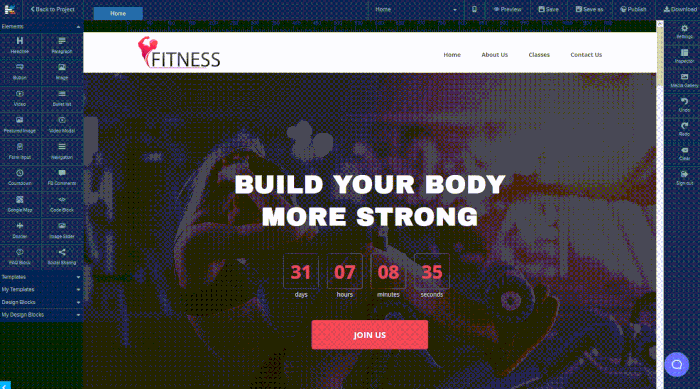
In other pagebuilders, you need to click back to a dashboard and go through a lot of steps to quickly navigate your work. In kickpages, simply click the new in-editor page switch menu to quickly jump to another page in your project.
Hidden form fields
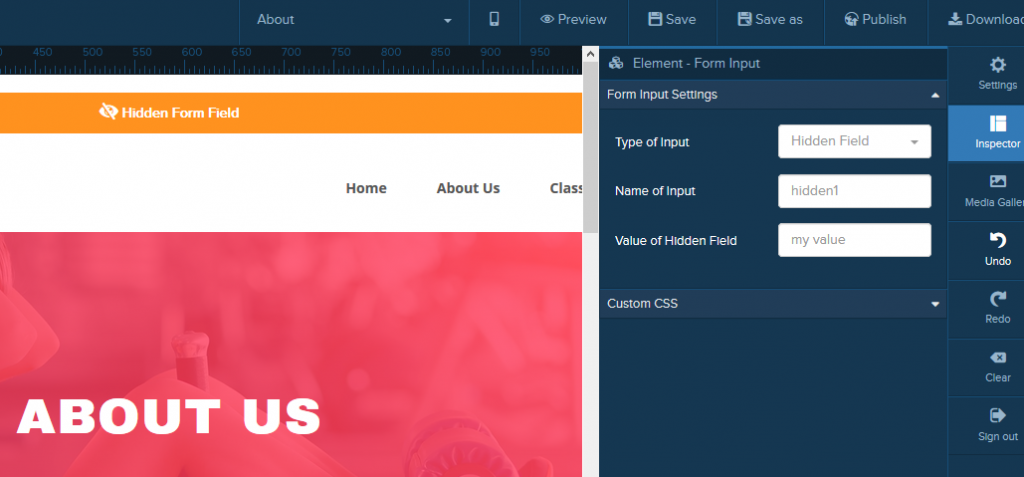
We now give you maximum flexibility with our form functions with the addition of hidden form fields. Now you can add hidden fields, define a value for them and have this data submitted with the form. The data can be submitted to your app integrations, internally to kickpages or to any custom URL you define….including zapier. You can even add dynamic values to the hidden fields using javascript.
Editor optimization
We rebuilt some of the menus for our elements to make sure everything opens as quickly as possible, making your editor experience as smooth as possible so you can focus on your work, and not waiting on things to load like in some other platforms.
Form submission reports
We added a new report function so you can view all the custom fields in any form submissions right inside the report window. Just click the row and it will expand showing all the other data that was submitted. This will make your workflow a lot faster.
CSS in-editor preview
You can now add your csutom CSS and tick a box to make that CSS be applied right inside the editor rather than just on the preview or published page. For users who want to dig into CSS and adjust layouts, sections, rows, columns and elements to their own needs, this is a great timesaver and a unique new fetaure not found anywhere else.
Template previews
Previously, clicking a thumbnail of a template opened a larger view of that thumbnail but not the full height template. This has now changed. The thumbnail image opens a zoomed out full-screen view of the template, then you can left click to zoom in and check out the template in detail before you decide to use it.
What’s coming next
We always have a full plate of development work, improvements and new features but I want to announce one of the biggest new developments since we rolled out our Founders Deal, and that is: the Kickpages Memberships.
This new membership function is included for all Founder Deal members and will give a full member site function to kickpages. You will be able to create secure members areas for everything from training courses through to secure electronic product delivery. We are excited to bring this to you and as soon as we have it ready and tested, you’ll see the announcement and it will automatically be added to your account!
Unlike a lot of our competitors, we use our own app. Everything you see on our website is built by Kickpages.




















